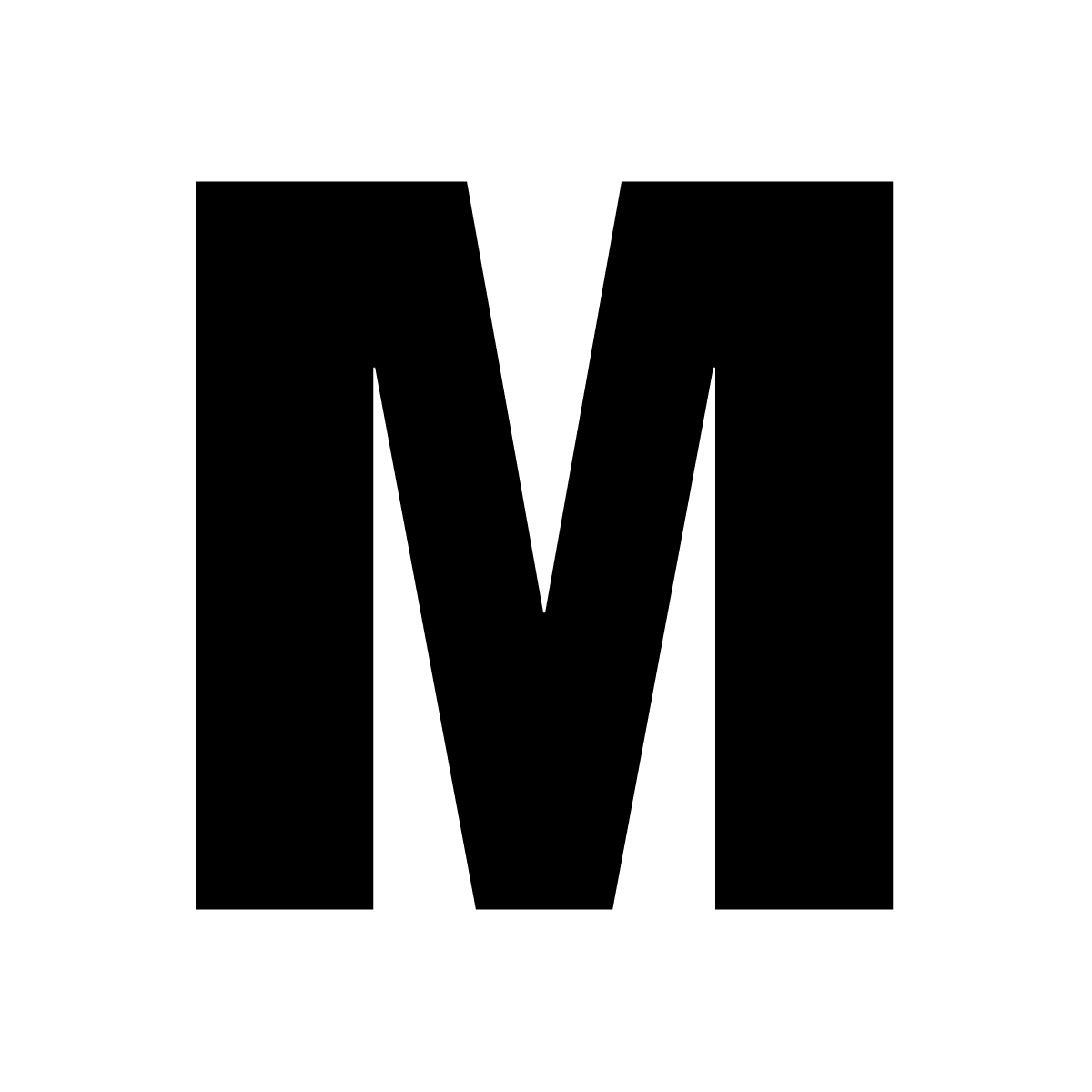HOME » INSIGHTS
How To Navigate The Impact of Apple iOS 14 Privacy Updates For Facebook Advertising
Changes to Facebook’s ad tracking capabilities are on the horizon. What does it means for small businesses and growing brands?
Published on February 11, 2021
Photo by Tracy Le Blanc from Pexels
In December 2020, Apple announced changes to the latest edition of its popular mobile operating system iOS 14 that will impact how Facebook receives and processes events from tools like the Facebook pixel.
At the very core of this update to iOS is a new prompt for Apple iPhone users that Facebook believes will discourage users from sharing key information with Facebook.
Apple will begin to require that all apps in the App Store show a discouraging prompt to users on iOS 14 devices, in accordance with their AppTrackingTransparency framework. Apple’s policy will prohibit certain data collection and sharing unless people opt into tracking on iOS 14 devices via the prompt. As more people opt out of tracking on iOS 14 devices, ads personalization and performance reporting will be limited for both app and web conversion events.
So what does this mean?
For one, Facebook will start implementing structural changes to its advertising platform — most notably the processing of web events using a technique called Aggregated Event Measurement.
According to Facebook, this new event measurement protocol will help Facebook adhere to Apple’s new user privacy protocols while also maintaining the integrity of Facebook’s digital advertising capabilities.
So what does this mean for small businesses, growing brands, and agencies leveraging Facebook Advertising?
Well, if you want to dive in right now, the best place to start is with Facebook Ads Manager, where there is a new tab called Resource Center.
Within Resource Center, Facebook highlights actionable Tasks and Updates for advertisers related to the upcoming changes to iOS 14.
Advertisers who want to get their hands dirty and start knocking out the tasks, notes, and suggestions Facebook has provided can do so now.
For those who who want the high-level details, continue reading.
Verify Website Domain
Before we dive in to more technical tasks, the first and easiest step advertisers can take to prepare for iOS 14 is to verify their domain.
Facebook recommends advertisers verify your website’s domain to help avoid any future disruption of your website campaigns.
Within the Facebook Business Manager dashboard, navigate to Brand Safety and then click Domains. Within the Domains view, click Add and then type in your domain name. From there, Facebook will ask you to ask you to verify your domain via DNS, HTML file upload, or via Meta Tag.
Configure Web Conversion Events
The next change is a bit more complicated but is critical for any advertiser that needs to track ad performance back to conversion goals such as Purchases and Website Leads.
The requirement going forward, per Facebook, will be the configuration of 8 web conversion events per domain. The big change here is that instead of tracking every single conversion event in a conversion journey — View Content, Add to Cart, Checkout, Purchase — Facebook will now only track the most valuable event in the conversion journey.
So if a user clicked on your ad and then went through the entire process of Adding to Cart, Checking Out, and Purchasing, only the Purchase conversion event will be counted.
Conversely, if a user Views Content and then Adds to Cart, the only conversion event counted will be Add to Cart.
While Facebook says certain events will be automatically configured, it’s worth cracking open Events Manager and adding configuring the events yourself.
For those using popular website platforms like Squarespace, Shopify, and Wix, integrations with Facebook already exist and make this process quite simple.
However, for those with custom websites, the process will be a bit more hands on and will likely require a technical resource to facilitate.
Review Reporting and Key Performance Indicators
Th final update advertisers should consider is the Conversion Window used to gauge advertising campaign performance.
For those advertisers who track Conversion Rate Optimization (CRO), a typical conversion window could be as long as 28 days.
Meaning, when a user sees an ad and then clicks on the ad and then performs a conversion action within 28 days (such as a Purchase or Lead) the ad campaign will get credit for the Conversion.
If the user does not convert within the 28 day window, however, the campaign will not receive credit for the conversion — or may simply be attributed to a reporting window outside of the previous.
A longer conversion window is beneficial for advertisers with products or services that haver longer consideration windows, like B2B products or consumer products with higher price points.
With iOS 14, however, Facebook will change the global default attribution setting to 7-day click and 1-day view, which may result in a decrease in the number of reported conversions.
Assess Audiences
Another critical component for Facebook advertisers is to re-assess Audiences, specifically audiences that are based on pixel data and website data. While audiences like Website Custom Audiences will still be available, chances are these audiences will be greatly impacted due to the loss of third-party data as a result of iOS 14.
For advertisers seeking a more reliable solution for Website Custom Audiences and Lookalike Audiences based on pixel data, investing in more robust first party data management platforms, like a CRM, will be recommended.
In addition, audiences that are based on activities from within the confines of Facebook’s walled garden will likely become more valuable, so a robust organic content strategy for Facebook and Instagram will remain critical to maintaining an engaged and active base for prospecting.
CONTACT
Let’s Talk
Are you ready to super-charge your small business, growing brand, or agency?