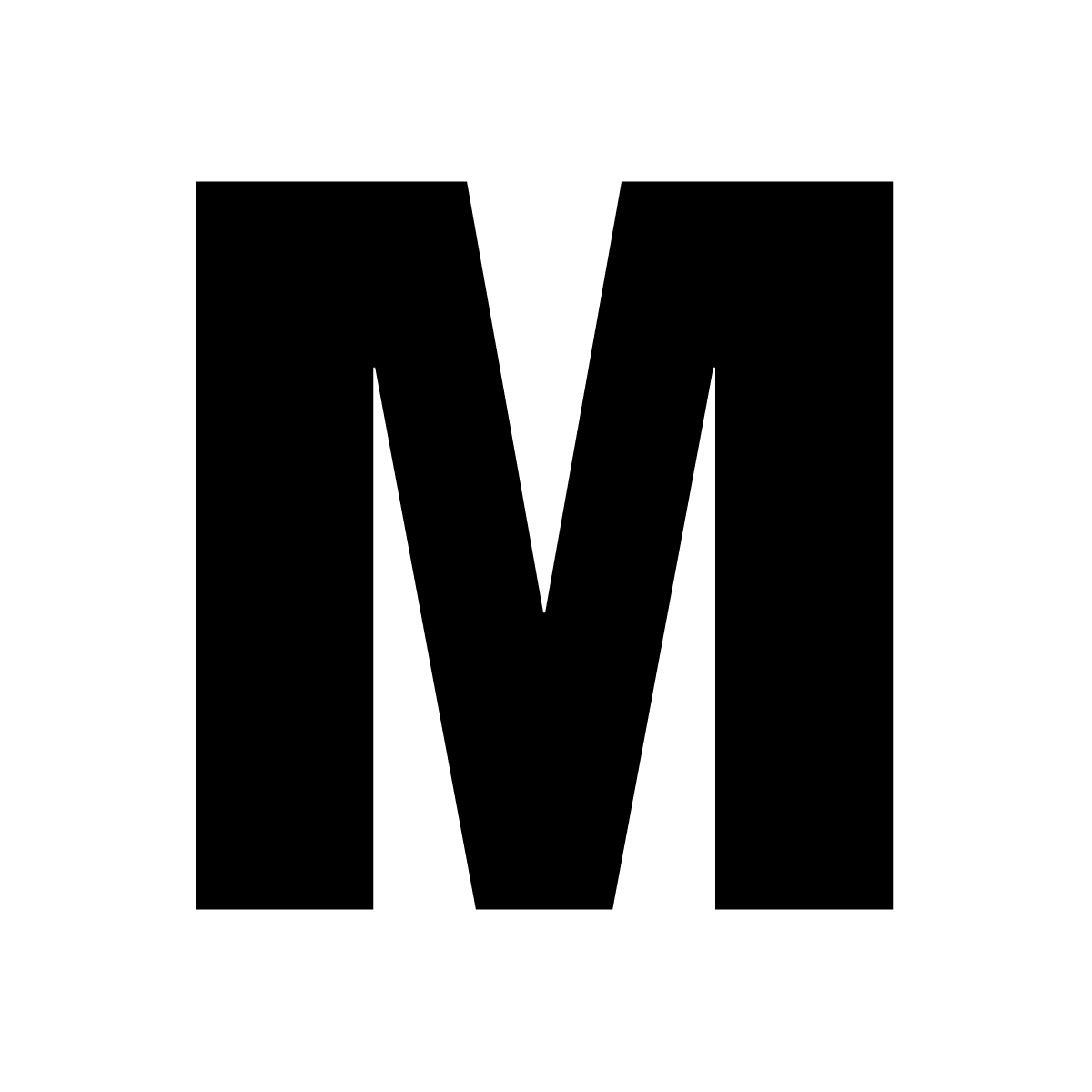HOME » INSIGHTS
Navigating Facebook Special Ad Categories
Learn how real estate brokerages can navigate Facebook’s new special ad categories.
Updated on February 11, 2020
Photo by Binyamin Mellish from Pexels
In March 2019, Facebook announced sweeping changes to help combat discrimination on its advertising platform.
As a result, limited targeting capabilities will be imposed on advertisers that fall within the Special Ad Categories of employment, credit, and housing.
At MediaSparkline, we help small businesses — including residential real estate brokerages and real estate developers — find their home on the web through paid media, content marketing, and brand strategy.
So how can residential real estate brokerages and real estate developers navigate Facebook’s new advertising policies?
What are Facebook Special Ad Categories?
In March 2019, the Department of Housing and Urban Development (HUD) sued Facebook, ushering in new updates to Facebook’s advertising platform to help manage and reduce discriminatory advertising.
The focus of these updates was the creation of Special Ad Categories, which help Facebook identify advertisers and impose rules and protocols (such as those mandated by HUD) to help prevent discrimination.
Per Facebook:
If you're based in or intend to target audiences in the US and want to create an ad campaign that relates to credit, employment or housing, you must choose the category that best describes your ads. These are special categories for which audience selection tools are limited to help protect people on Facebook from unlawful discrimination. Choosing the correct category for your campaign helps prevent unlawful discrimination and ensures you follow Facebook's advertising policies . These special categories include, but are not limited to, credit, housing and employment ads.
When confronted with the choice to identify as one of Facebook’s new Special Ad Categories, real estate brokerages will want to select Housing, which comprises advertising for mortgage loans, homeowners insurance, and, most importantly, real estates listings.
Let’s review the overarching changes that real estate brokerages should consider when identifying as a Special Ad Category.
Campaigns
Creating a new campaign in Facebook Business Manager prompts the user to self-identify as an advertiser of a Special Ad Category.
Upfront, Facebook will require advertisers to declare whether they are creating ads for an industry that falls within an Special Ad Category.
Audiences
For real estate brokerages currently using Facebook Audiences for advertising, the updates to audience targeting are comprehensive.
Per Facebook:
To comply with our advertising policies, certain targeting options are not available for ads in special categories; this includes Lookalike Audiences. However, to help you reach people who may be interested in your ad, you can create a Special Ad Audience. You can choose an information source, such as a pixel or a Custom Audience, and let us create a new audience based on some of their features. We'll ensure the Special Ad Audience complies with our policies and meets your needs.
Let’s break this down:
Saved Audience
The first update is the removal of Saved Audiences, which leverage native audience segments from Facebook (including interests and demographics such as age, gender, and more).
Per Facebook:
Using previously saved audiences or saving a new audience is unavailable.
For real estate brokerages running campaigns within the context of a Special Ad Category, Saved Audiences are no longer relevant.
Special Ad Audience
The second update is the introduction of a Special Ad Audience.
Basically, a “Special Ad Audience” is the same as a Lookalike Audience, which leverages your first party data, such as website traffic or a customer file as the primary targeting mechanism.
Per Facebook:
Lookalike audiences are unavailable. To reach new people, you can create a Special Ad Audience that includes people with online behavior similar to your most valuable customers.
As suggested in the above language from Facebook, a Special Ad Audience is similar to a Lookalike Audience but enables Facebook to more easily impose and manage platform-wide data collection policies.
Custom Audiences
For those leveraging Facebook’s Custom Audiences, you can breath a sigh of relief as these are still fair game.
Facebook Custom Audiences, for those unfamiliar, allow advertisers to leverage first party data such as website traffic or email lists as the primary targeting mechanism. With that, Facebook urges advertisers within Special Ad Categories to tread carefully.
Per Facebook:
When using a Custom Audience, be sure that your audience selections do not discriminate against people based on certain personal characteristics.
Locations
Within the context of Facebook’s Special Ad Categories for Housing, location targeting is limited to a geographic radius of 15 miles.
Within the context of Special Ad Categories, advertisements for real estate listings can no longer target zip codes.
Instead, Facebook offers a 15 mile radius to a specific city as its most granular targeting option.
ZIP code selection is unavailable. Location selection must include all areas within a 15-mile radius of any selected city, address or dropped pin.
It’s worth noting, you can still target different types of people within the location — such as “people traveling to this location” or “people who live in the location” — but you cannot narrow the targeting below the boilerplate radius threshold of 15 miles, such as to the neighborhood or submarket level.
Demographics
Within the context of Facebook’s Special Ad Category for Housing, age and gender targeting is completely disabled.
By default, Age and Gender are disabled and set to “18-65+” and “All” for businesses advertising real estate listings.
If you have been creating ads for real estate listings and targeting age groups or genders, specifically, you will no longer be able to do so under Facebook’s new targeting framework.
Detailed Targeting
When searching for Interests to target, there are still quite a few options within the context of Facebook’s Special Ad Category for Housing — albeit far less than what was previously available.
Within the Detailed Targeting module, which is where advertisers would normally select Interest, Demographic, and Behavioral segments, you will see a limited selection available.
Some detailed targeting options, which may include demographics, behaviors or interests, are unavailable. Excluding any detailed targeting selections is unavailable.
For the special ad category of housing, Facebook’s Suggestions tab will select real estate as the default Interest segment, or "people who have expressed an interest in or like pages related to the general topic of real estate.
For those seeking more targeting options, the Browse tab includes more Interests related to more broad topics in Business, Entertainment, Hobbies, and Technology.
As a general rule, it will be important for real estate brokerages that leverage Interest targeting for awareness and prospecting campaigns to experiment with a few different interest targeting options to see which works best for them.
Ads
We’ve talked a lot about targeting, but not a lot about the actual ad itself. Has Facebook imposed specific guardrails or limitations for advertising creative?
In short, not really.
To be clear, for real estate brokerages and marketers of real estate related services, the same rules that apply to targeting apply to creative as well.
However, at present, there do not appear to be any guardrails in place within Facebook that would prohibit discriminatory ad creative, such as those that exclusively exclude a protected class of individuals.
Per Facebook:
Ads must not discriminate or encourage discrimination against people based on personal attributes such as race, ethnicity, color, national origin, religion, age, sex, sexual orientation, gender identity, family status, disability, medical or genetic condition.
Additionally:
You can include the Equal Opportunity Housing logo and slogan to help differentiate your ads as non-discriminatory.
Facebook Special Ad Category Checklist for Real Estate Brokerages
So, for real estate brokerages exploring Facebook’s Special Ad Categories for the first time: What’s next?
Well, that depends.
For some advertising, the Special Ad Categories prompt may not be available. In this case, make sure you are aware of Facebook’s policies regarding discrimination and advertising.
For those already being served the Special Ad Categories prompt, make sure you self-identify based on your Special Ad Category going forward so you do not violate Facebook’s Terms of Service.
For real estate brokerages who are new to Facebook Advertising and want to get started, here is a simple checklist you can use to make sure you are set up correctly:
Create a Facebook Business Page
Create a Facebook Ad Manager account
Create a Facebook Business Manager account
Create Custom Audiences
Create Campaign and self-identify as Special Ad Category: Housing
Need help? Let talk.
CONTACT
Let’s Talk
Are you ready to super-charge your small business?